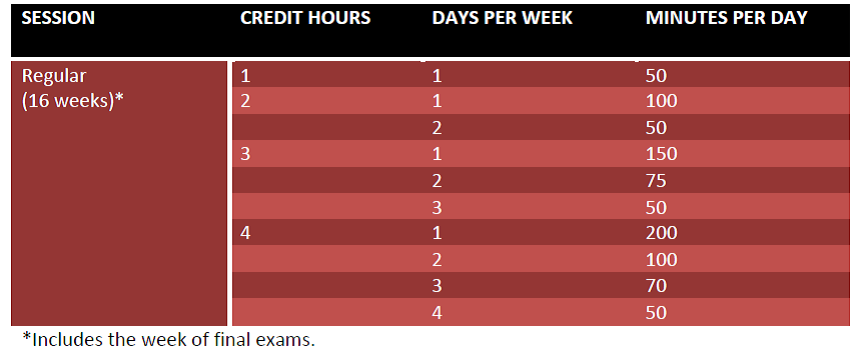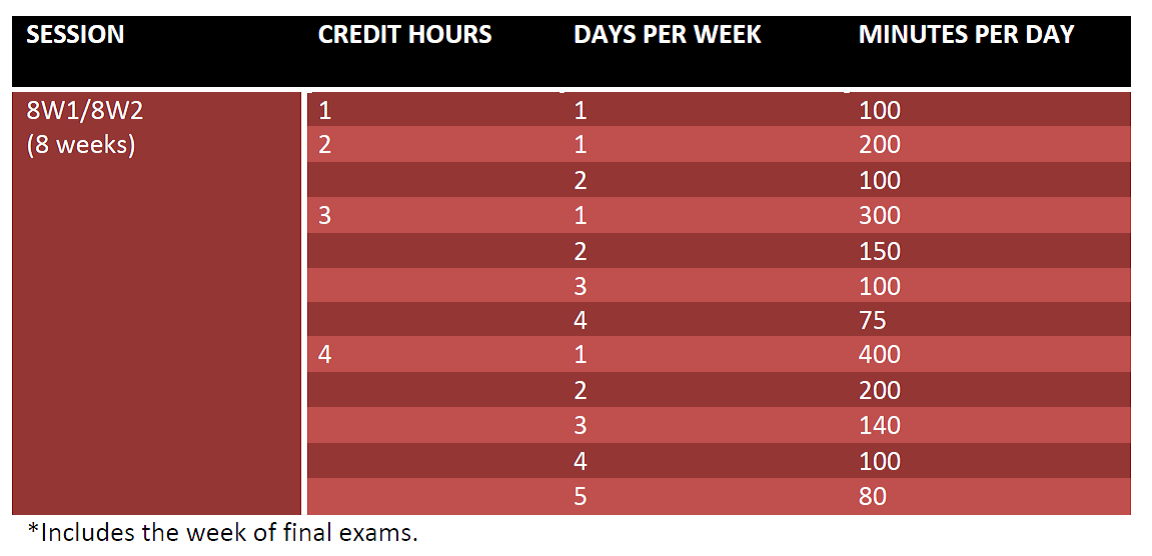The Curriculum and Scheduling Pillar of the Registrar's Office is committed to developing strategic outcomes to drive optimal results regarding enrollment, retention, and time to graduation by collaborating with academic units to produce a student friendly class schedule that minimizes conflicts, and enhances our efforts in providing the best curriculum offerings possible for the students.
Our Scheduling Team works with the Academic Units to prepare the Schedule of Classes for each term for all academic classes. The resources included on this page are to help those Academic Units efficiently and accurately maintain their catalog, schedule of classes, make room reservation requests, and more.
Course Catalog
Courses that are not currently in the Course Catalog will need to go through the Curriculum and Instruction Process. More information on that can be found in the Faculty Senate Curriculum and Instruction Guide. If you need to offer a course that is currently going through that process, please contact scheduling@umsl.edu. Please note, Dean Approval will be required.
Course Schedule (Schedule of Classes)
Search for classes or browse the course schedule in MyView >> Course Schedule. The PDF schedule of courses, as well as archived PDFs, can be found on the Course Listings page.
Instruction Mode and Component Definitions:
Instructional Mode: The dominant delivery method of instructions of the class content, such as "in person" or "online."
Component: The format of the class offered, (such as LEC, RSD, LAB).
Find more detailed definitions of each.
See valid component and instruction mode combinations.
Face-to-Face Versus Online Percentage Rates
| |
In Person (P) |
Blended (BL) |
Partially Online (PO) |
Online (OL) |
| Face-to-Face |
71% - 100% |
26% - 70% |
1% - 25% |
0% |
| Online |
0% - 29% |
30% - 74% |
75% - 99% |
100% |
Number of Contact Hours Needed by Instruction Mode
| 3 Credit Hours (40 contact hours needed) |
| |
In Person (P) |
Blended (BL) |
Partially Online (PO) |
Online (OL) |
| Face-to Face Hours |
28.1 - 40 |
10.4 - 28 |
.1 - 10 |
0 |
| Online Hours |
0 - 11.9 |
12 - 29.6 |
30 - 39.9 |
40 |
To see more charts like this, please visit this document.
Written Examples for a 3 Credit Hour Course:
A 3 credit hour course that meets 5 times face-to-face for 2.5 hours each time, has a total face-to-face time of 12.5 hours, and a total of 27.5 online hours would be coded as blended.
A 3 credit hour course that meets 1 time for a total of two hours for a proctored exam, has a total face-to-face time of two hours, with a total of 38 online hours would be coded as partially online.
A 3 credit hour course that meets 32 times face-to-face for 1.25 hours each time, has a total face-to-face time of 40 hours, with 0 online hours would coded as in person.
Directions for Submitting Schedule Changes:
Schedule changes scheduling software, CourseLeaf Section Scheduler (CLSS). This includes changes PRIOR to and AFTER the Schedule of Classes has been publicized.
For more information on CLSS, please see this page.
Contact Hours Versus Credit Hours:
To calculate the Contact Hours versus Credit Hours for your course, or the length of time your course should meet given the credit hours and number of weeks, please use the below chart:
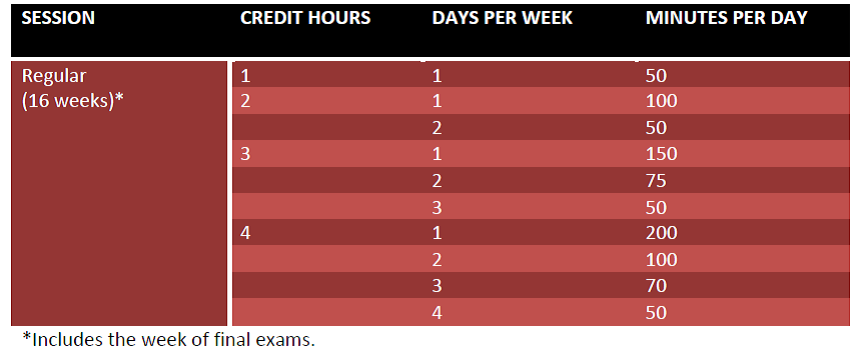
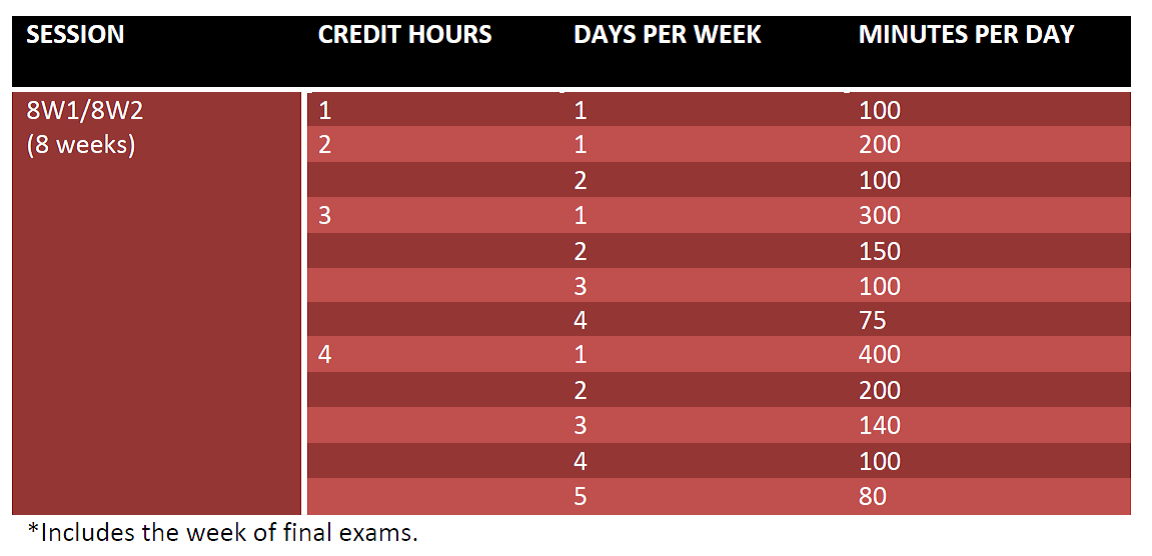
In addition, you can also use our Credit Hour Calculator.
Directions for using the Calculator:
- Enter the number of credit hours for your course in the first box (next to credit hours).
- Enter the number of weeks equal to the length of your course (see the cheat sheet on the calculator for session lengths).
- Enter the number of days per week that your course meets.
- The total contact hours, hours per week, hours per day, minutes per week/day will populate to the right.
Ways to Review Space Assignments:
We know class enrollments may fluctuate and the needs of classroom space and technology may change, however, we hope to keep schedule changes to a minimum once the schedule has been publicized. Please note the following ways to review your space assignments in case an instructor needs more information about the room they have been assigned:
- Use 25Live to search location features, capacities, and pictures of rooms available to all Faculty and Staff.
- New Cognos Report – Classrooms in Use by Building now lists by subject, so if a room swap is needed within your department it is easier to view
- If a class needs a technology enhanced classroom (computer station for each student) or a Learning Studio, these requests must be made in CLSS, our course scheduling software. Please provide justification indicating why a technology enhanced classroom or learning studio is needed for the course.
Faculty Load Data Process
Note: There has been an update to MyView for faculty load calculations. Previously, TA’s were calculated into the load factor on MyView and the total had to be equal to 100% between any instructor listed. TA’s are no longer calculated into the load factor on MyView. What this means is that any TA listed on the course will not be counted towards the percentage of the instructor’s faculty load.
If you previously had a primary instructor listed at 10% and a TA listed as 90%, the TA will no longer count towards the 100% calculation and will need to be updated accordingly:
-
If your TA is assisting with actual lectures, supervision of laboratories, grading the course etc. – they should be listed as Secondary Instructor and will be part of the faculty load percentage.
-
If your TA is only assisting with discussion boards/sections, grading papers, and course content in the LMS, and NOT helping with lectures, or supervision of laboratories, they should be listed with a role of TA and will not be part of the faculty load percentage.
The Cognos report that you should use to verify your Faculty Teaching Load is titled "UMSL_RP_SA_Teaching_Load."
The Instructor of Record Policy provides definitions for the Instructor of Record categories of primary instructor, secondary instructor, course director, graduate instructor, graduate teaching assistant and course administrator to ensure an accurate record of the teaching assignments of faculty delivering instruction.
When submitting your Faculty Load Data, prior to Census, please make sure you are sending in the FINAL spreadsheet that lists all of the corrections that you have made. We will use that spreadsheet as a snapshot of what was submitted for that term's Faculty Load.