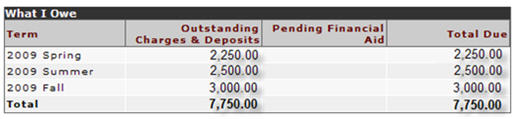To see how much you owe for a particular term, follow the instructions below.
Sign on to MyView and click the Self Service link from the menu bar on the left.
Next, click the Account Inquiry link (circled below) that is under the Campus Finances section.
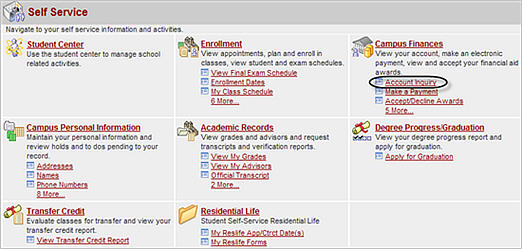
On the Summary tab that you are on, look at the section labeled 'What I Owe' (shown below).
You will see the balance owed for each term that you have outstanding charges in.