The IRS requires Universities to collect social security numbers or individual taxpayer numbers (ITIN) for accurate tax reporting on 1098-T forms. Learn More About Taxes
View and Print a 1098-T Form
Listed below are step-by-step instructions on how to view and print your 1098-T tax form using the university's online portal. You may also give an authorized user access to your 1098-T tax form using this system.
To view and print your 1098-T tax form online:
- Log in to MyView using your SSO ID and password. This is the same information you use to access MyGateway.
- Click on Student Center in the middle of the screen.
- Click Proceed to TouchNet. Please allow pop ups on your computer as this will open another window.
- Log in using your SSO ID and password.
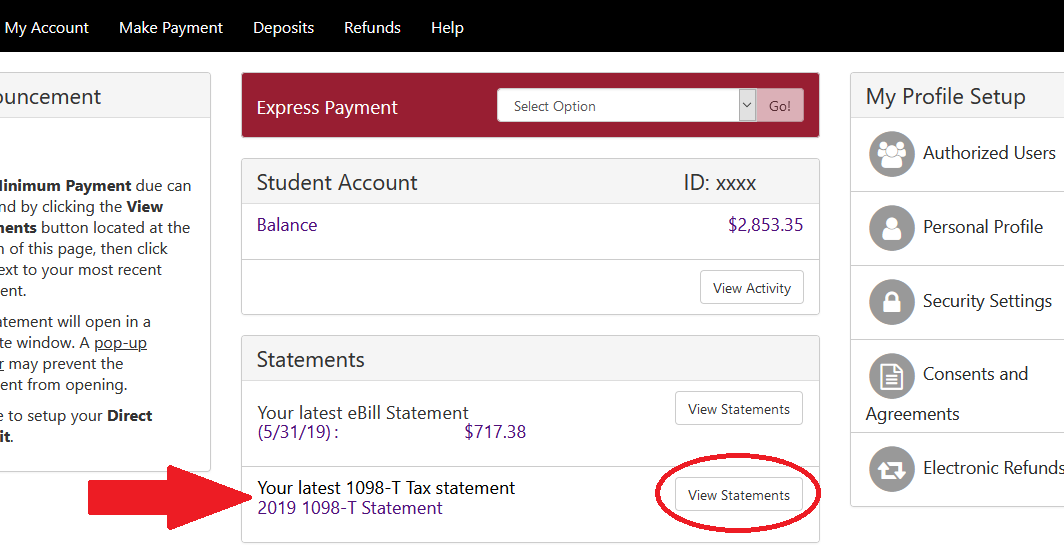
Finally, click View next to the tax year that you wish to access. This will open as a PDF file.
Please allow pop ups on your computer for this to open.
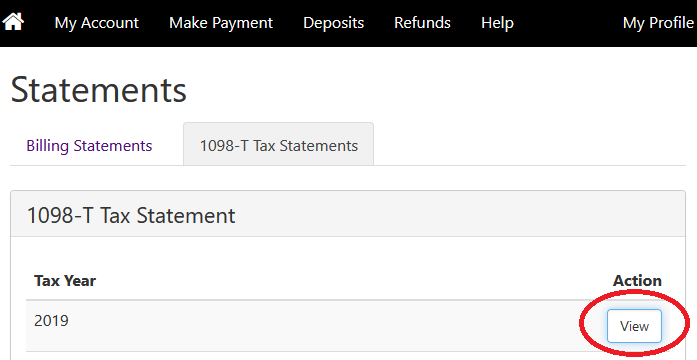
The Student Financial Services Office is not permitted to provide tax advice. Learn more about Education Tax Credits .
How to Grant an Authorized User 1098-T Access:
If you have an Authorized User set up in TouchNet, you will need to allow them to view your 1098T tax form before they can access it themselves.
First, login to TouchNet and click the Authorized Users link on the right hand menu.
Choose the Action button next to the User that you would like to grant access as shown below.
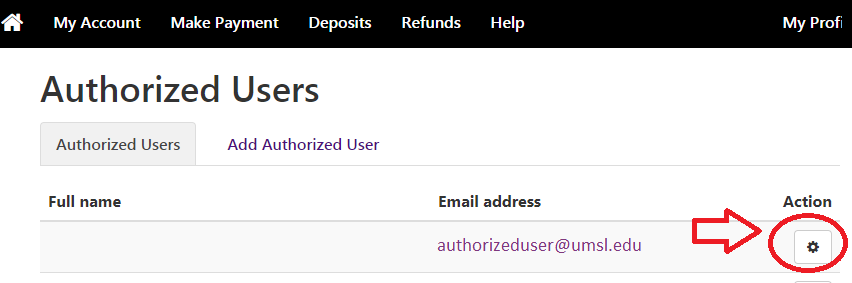
Next, select the Yes option for the 1098T access as shown below, then click Update User.
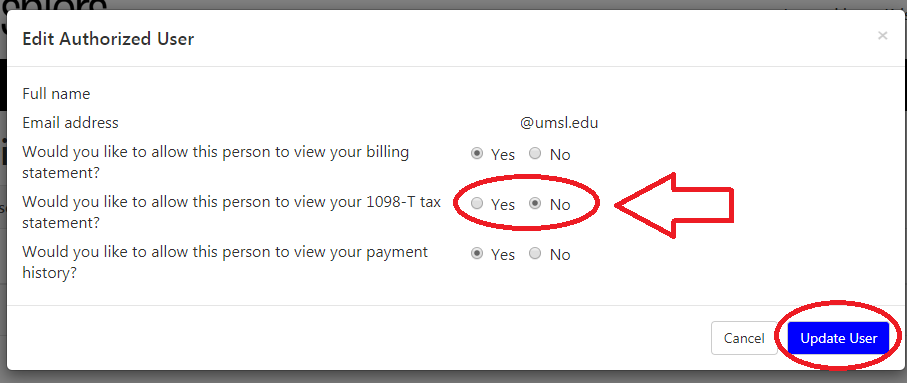
The Authorized User should now be able to log in to TouchNet and access the student's 1098T tax form.
