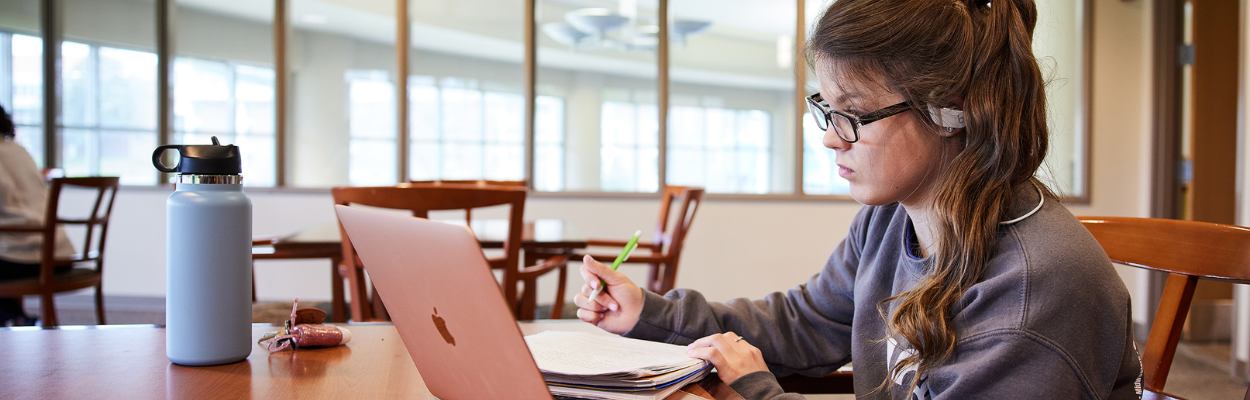Online Learning Strategies
Online Communication
Student-to-student and student-to-instructor interaction is key to success in an online course. Contact your instructors via university email or through the built-in messaging in Canvas.
- When in doubt, send a message!
- If your instructor will not be holding face-to-face classes, find out if the instructor is offering a remote access option and what you will need to access it.
- If you are personally unable to attend your face-to-face class, find out if there are alternative ways to participate.
- If you do not have the required technology and access, be proactive in communicating this to your instructor and finding solutions.
- Things move quickly in an emergency situation. Instructors, students, and staff may be operating in unfamiliar ways, so be kind and diligent with your communication. Ask for feedback, be open to phone communication, don’t be afraid to ask for clarification, and reach out before spending too much time on tasks.
- Canvas courses need to be published for you to see them. If you can’t see your course on your Canvas Dashboard or Courses menu, reach out to your instructor to make sure it has been published.
- Even though your course is online, you are still required to adhere to the University of Missouri student code of conduct. If you haven't taken a moment, please read it here.
Time Management
Expect to check your campus email and Canvas course daily when learning remotely. Reading announcements and other notifications is crucial to having a successful online experience. Expect to spend as much, if not more, time engaging with your remote class commitments.
- Students who are successful in online classes study 3-4 hours per week for each class hour: 1 hour for every credit hour the course is worth + 1 hour for each reading or content-related learning + 1 hour for every assignment.
- For a 3-hour course, you will need to block out 9-12 hours per week on your calendar, which will include the time you would have otherwise spent in class. Most people will be more effective in setting aside the time they would typically be commuting to campus or in class to complete their work.
- Just as you would block time to attend a face-to-face class, establish times you will set aside for your online class.
- Know yourself! Make sure the hours you've blocked are at times when you're sharp, not during your 3:00 slump, for instance. Set up a dedicated time for each class to review the course materials (readings, lectures, etc.), log into the course, participate in student-to-student dialogue, and complete assignments.
Staying Organized
Remote learning requires that you be more organized and deliberate with your schedule. Below are some helpful tips for managing the remote workload of a course:
Use your course(s) syllabus to add assignment dates and times to your calendar
- Visualize your semester. Using your syllabus, create a calendar for the term, with dates for important assignments, quizzes/tests, etc. marked, then work backwards to determine how much time to set aside for those big projects. Make note of personal events that might require you to work ahead in order to complete your classwork, or weeks when school work will need to dominate your schedule. Communicate with your instructor about any changes to assignments in response to the move to remote teaching and learning.
- It's okay to evaluate and revise your calendar when necessary.
- You can link the calendar built into Canvas or export it to your preferred calendar service, such as Windows Live Calendar (accessible with your UMSL student email account) or a personal Google Calendar (requires a Google account).
Keep a task list of things you need to get done each day
- Each week and/or day, create a list that takes both short- and long-term assignments into account, as well as what you need to accomplish personally (work, household chores, exercise, family and social time, and personal time). Prioritize what must be completed, and if there aren't enough hours for everything, omit or reschedule some of your other obligations to give full concentration to your studies without feeling guilty about what you're NOT doing.
- Determine the most important and time-consuming parts of a project and complete them first. If you run out of time, you will at least have completed the majority of a project.
- Allow time to eat well-balanced meals, sleep 8 hours a night, and relax alone or with friends or family. Your physical and mental health contribute significantly to student success. Leave enough time in your schedule for your physical, social, and recreational needs.
- Look critically at your habits and methods. Use lists to keep yourself organized and save time. See where you can combine activities or use your time more effectively, like thinking about topics for a paper while you exercise, or running all of your errands in the same neighborhood.
- If a written list is too overwhelming, consider a calendar app to send yourself reminders. You can use paper-and-pencil, a plain-text software application, or an online service such as Microsoft OneNote, Evernote, Any.Do or many others.
Create a study space
- Create a study space for doing coursework to help you get into a school mindset, somewhere you don't associate with another activity, like your bed or your TV-watching chair. Consider creating a routine for "going to class" to associate studying with your study space - take a short walk, move to a different part of your home, change your clothes, go to a library - something more than changing tabs in your browser. If you're distracted by clutter, pick up your study space before you settle in to work. If you live with other people, consider a way to indicate you're doing homework, so they don't think you're playing around online and can be easily interrupted.
- Figure out what helps you focus. Do you learn better in a formal seated position at a table, somewhere soft and comfortable, or somewhere you can pace or move around? Do you need a silent environment, or does music help you focus? What level of light keeps your eyes from feeling strained? Set up a space as conducive to your learning as possible.
Claim your time
- If you haven't already, now is the time to learn how to say "no" without feeling guilty. Insist that others respect your time. It's easy to get pulled in multiple directions with school, work, friends, and family. It's not only okay to prioritize your studying, but if you don't protect the time you've blocked for schoolwork, it can easily get absorbed by other tasks and obligations.
- If you are struggling, don’t understand, or feel really lost, always ask for help - from your colleagues, your loved ones, your instructor, or campus resources. Don't wait until you have to scramble to catch up.