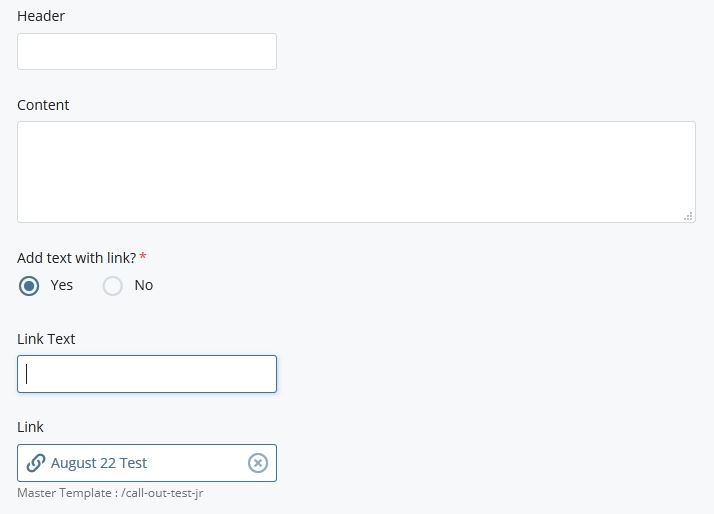The addition of the Content Card in the CMS page template allows site managers to visually highlight key news and information on their pages. Content Cards include the selection of a feature image, color theme, header/subheader text, and links to more information that display your content professionally and consistently in one, two or three column layouts.
Content Card Display Options:
Content Card Instructions:
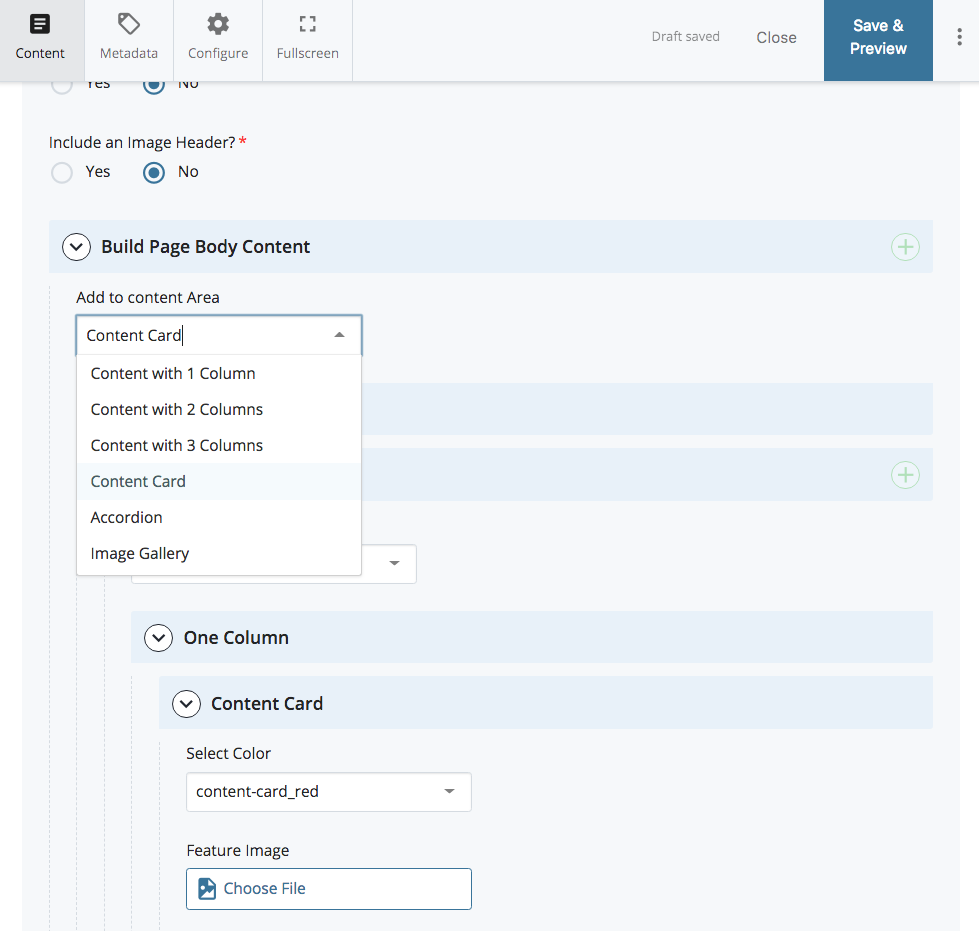
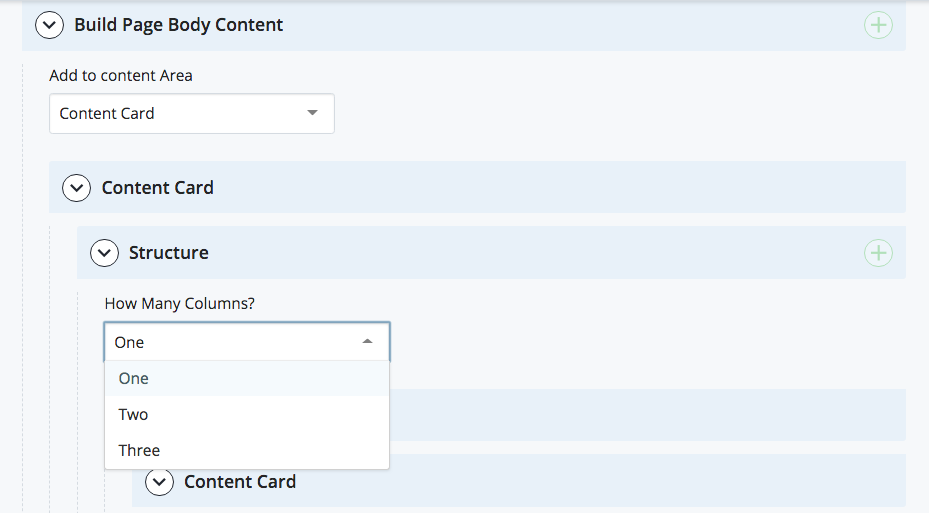
Red and Gold are the two card color options.
Upload your feature image to the size appropriate for the layout. One column images should be at least 1000px wide while two and three column images should be 525px wide. Create an external link first if you're linking the image to a page not housed within your site.
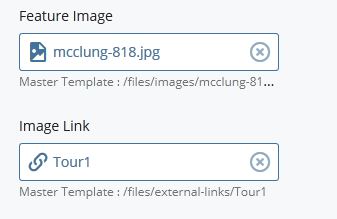
Type in a header title noting that the display size is limited based on the column display selected. Type in content and select whether you'd like to inclued text below the content area that is linked to a URL. Create an external link first if you're linking the image to a page not housed within your site.