- Introduction
- Content Management System
- Annual Website Audit
- Accessibility
- Advertising Policy
- Campus Calendar Policy
- Employee Sites Policy
- Official campus ethnic, religious and national origin website and email address policy
- Official campus student organization website and email address policy
- Homepage
- Website Hosting
- Domain Names
- UMSL Sponsored Forms
- Mass Email Distribution
- Website Privacy Policy
- Exemptions
Introduction
The following policies apply to the University of Missouri–St. Louis web presence and other forms of digital communications. These policies help maintain consistency in presenting university information and ensure the university’s digital presence accurately reflects the university’s brand identity. Official and publicly viewable unit (e.g., division, college, school, department, center, program or organization) websites must adhere to the following policies. If you have questions regarding these policies, please contact University Marketing and Communications.
Content Management System
Recognizing the distinct marketing and financial advantages of maintaining a singular website application, UMSL’s Marketing and Communications (MarCom) department, along with Information Technology Services (ITS), manage a central Content Management System (CMS) application for all university websites. This policy is also common to other UM campuses and the UM System office.
The CMS application, Cascade by Hannon-Hill, provides a tool for creating, editing and publishing web pages without having an understanding of complex HTML or other coding languages. The CMS ensures that all navigation, headings, font and style information remains consistent across all UMSL webpages. Importantly, it also ensures that MarCom and ITS have permanent administrative access to all university websites.
CMS Access and Training
All new users to the CMS are required to complete a MarCom-led training session before being granted access. Only individuals with a valid university provided SSO may be granted access to the CMS which includes faculty, staff and students. CMS Training Sessions are held monthly and registration is required.
Once a user completes training, access to the CMS will be granted. New users are added to an email distribution list where important information is shared with users on issues such as outages, upgrades or new features and may be added to the CMS Site Managers List. CMS users that have not logged into their CMS account in two academic years will be notified that their account will be deleted unless they complete a CMS Training Session.
Requesting a New CMS Site
Official UMSL departments (schools, colleges, divisions, centers, programs, etc.) may request a new site be created in the CMS by completing the UMSL Website Request Form. Student organizations have their own distinct web server and should refer to the official campus student organization website and email address policy information.
Prior to requesting a new site, consider if the site should be a sub-site of an existing site. For example, if a newly established program is housed within the School of Social Work, the site should be established within the current Social Work site with a URL extension such as www.umsl.edu/socialwk/sitename. Sub-sites can be established by the CMS site manager for the given unit without requiring coordination with MarCom.
MarCom will review new site requests. Approved sites will be established within the CMS and built with the assistance of the web team. Browser reviews should take place on the UMSL test server, known as webdev. The URL for the webdev site is typically the same as the live site but with ~webdev preceding the site name.
- Example: Live site = www.umsl.edu/sfs while Dev site = www.umsl.edu/~webdev/sfs
Once the new site has been built and reviewed the site will be published to the live server and added to the A-Z index. A trained, full time UMSL employee (staff or faculty) is required to serve as a site manager before a website may go live. UMSL students may be added as users to a site as long as a fulltime UMSL employee serves as the site manager. Site managers will be added to the CMS Site Managers List and are responsible for maintaining the content of the site unless other arrangements have been made with MarCom.
Style Guidelines
UMSL has a full branding style guide that covers all aspects of the university brand. All university websites must comply with the standards set in the guidelines. Site managers must work within the CMS using the provided template(s) and stylesheets to design pages. No custom stylesheets or custom coding will be allowed on any Cascade sites unless provided by the MarCom Web Team.
Contact Information
Each page on a unit website must include a complete postal address and a telephone number in the page footer.
Each site must include basic contact information for the unit, including department phone number, email address and postal address. Each unit should establish procedures for listing the email addresses of individual employees on unit websites and carefully consider the risks of publishing those addresses. A faculty and staff directory with designated profile pages is suggested and can be implemented by MarCom.
Units may request a generic resource email account via the UMSL Account Request System.
- Example: umslnews@umsl.edu
More than one person should monitor a generic account, and units should develop standards for responding to messages to their generic email accounts.
Website Audit
The MarCom Web Team will engage in unit-level website audits within the umsl.edu domain for quality control issues including a review of HTML code, content formatting, spelling, image quality, mobile accessibility, functioning links, up-to-date content, Section 508 accessibility compliance and other modern web standards. These reviews may not always address the appropriateness or accuracy of content beyond common institutional responsibilities. University Marketing and Communications retains the ability to directly make any updates deemed necessary to bring a site to standards.
Accessibility
All websites used in official university business must meet WCAG 2.1, Level AA digital accessibility standards. If you have questions about these requirements or need assistance, please reference the Digital Accessibility website or contact the MarCom Web Team.
Advertising Policy
No commercial advertising – of any type, at any time – is permitted on UMSL webpages. There are no exceptions to this policy.
Campus Calendar Policy
The UMSL events calendar (calendar.umsl.edu) serves as a central repository for the many events taking place throughout the university. Calendar entries may be viewed by anyone, however, only those with a valid university SSO and password may log in to interact with the calendar or submit events for review. Before using the calendar, familiarize yourself with our calendar best practices and the following policies:
Events that will be considered for inclusion: Appropriate events for the calendar include lectures, workshops, seminars, art and cultural events, community service events, social events, information sessions, and athletic events that are:
- Sponsored by an official, recognized university entity.
- Held at an on or off campus university owned or managed location, or at a university partner location. (Examples: Grand Center, West County Center, CORTEX, other Off-Campus Sites)
- Events held off-campus in a location not directly affiliated with the university that are presented by an UMSL faculty member, administrator, or university representative.
- Remain open to a significant segment of the UMSL community or to the general public.
General event calendar submission requirements:
- Events must be submitted via the online event submission form.
- All recognized student organization activities must be submitted through the Office of Student Involvement via TritonConnect or will not included on the calendar.
- Prior to entering an event submission form, the event organizer should ensure the event is not already listed on the calendar to reduce duplicate listings. The event organizer must also reserve the event location through the proper channels, and ensure that the times and other details associated with the event are correct. An event being published to the calendar does not reserve the location.
- Recurring, daily events such as on-going exhibits or month-long observations, may only be entered for the first day of the activity. Ex: Jan 1. - "Art Exhibit Name Opening," April 1 - "Jazz Appreciation Month." Recurring activities such as campus or academic tours with regular dates/times will be restricted to widgets, place pages and channels only.
For virtual events, please enter "Online" into the Place field, and select it from the dropdown.
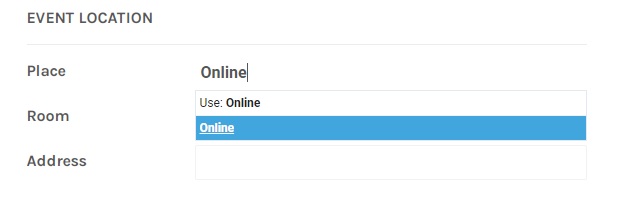
Leave the Room and Address fields blank and enter the virtual event details in the Event Description field. Please note that we will be unable to post direct Zoom links without password protection or waiting room features enabled due to UM System policies. If your event has neither of those features enabled, we will put "Contact (event submitter) for more details on accessing this virtual event."
Events that will not be considered for inclusion:
- Events that lack required information.
- Events that lack appropriate sponsorship or lack a clear UMSL connection.
- Events that lack the approval of appropriate UMSL entities.
- Events submitted less than five business days before the event date.
- Classes, closed departmental meetings, recurring student club meetings, save the dates, and application deadlines.
- Student activities submitted from non-recognized student organizations.
- Commercial advertising of any type.
University Marketing and Communications manages the UMSL events calendar and reviews submissions on a case-by-case basis for inclusion on the calendar. The University reserves the right to remove and/or edit event listings not meeting appropriate criteria, use vulgar, threatening or hate speech, violate local, state or federal law, or fail to conform to the policies and procedures of the University of Missouri System.
Each event will be reviewed within two business days of submission. You may make changes to any events you add until they are approved by our staff. Once approved, the event will be listed on the live website. Further update or cancellation requests should be submitted through the Contact Us form to be managed in a timely manner (within 24 hours) whenever possible. Exceptions may include holidays and weekends. Please note that the calendar "pushes" data to various outlets, like the university’s mobile application, and the timing of updates to those outlets falls outside the direct control of calendar managers.
Employee Sites Policy
Previously, the university allowed employees to create a website on the UMSL web server and use the umsl.edu URL. This policy was discontinued, but the existing employee sites were permitted to remain outside of Cascade, the university's content management system.
Federal digital accessibility regulations require the university to address the existence of these sites as they do not meet accessibility guidelines. To meet accessibility requirements, all pages using a umsl.edu URL must be on a university-approved template that meets all accessibility and branding requirements before April 1, 2026.
Existing employee sites will be removed unless the owner of the site states they would like to retain the information. To continue to maintain a website that uses umsl.edu, the site must be moved into a Cascade and use a university template or to a university approved WordPress site and meet the following requirements:
- The site must be used in support of university business. Example, a lab site or site that is used in course content.
- The site must not be used as a personal website for the owner. Example, a site about a faculty or staff member. (Publications and other CV information may be added to a directory profile page.)
If sites do not meet the requirements for Cascade, the owner is responsible for finding an outside hosting location. Any websites moved from the university web server cannot use the university brand without approval.
Official Campus Ethnic, Religious and National Origin Website and Email Address Policy
Permission may be granted to official, institutionally-supported ethnic, religious, or national origin units, functions or organizations for the assignment of an UMSL.edu website and corresponding email address at the discretion of and by specific permission of University Marketing Communications.
Such websites are required to be built and maintained within the campus Content Management System (CMS) by the sponsoring entity. University Marketing and Communications will maintain top-level administrative control and will have complete authority over the site and email function. Such authority will be exercised to maintain the best interests of the institution and can range from editing to removal of the site.
Such sites will be listed in the campus A-Z index, site search and available by direct URL.
Exceptions to this policy may only be granted by University Marketing Communications.
Official Campus Student Organization Website and Email Address Policy
Recognized student organizations at UMSL may request a website and corresponding email address through the Office of Student Involvement. Such websites are required to be built and maintained within the student organization management software (TritonConnect) by the sponsoring entity and may not be assigned an UMSL.edu website or corresponding email address.
Exceptions to this policy may only be granted by University Marketing Communications.
Homepage
As the most visited page on the UMSL domain, the homepage serves an important role in showcasing the university to prospective students and as an entry point for current students, faculty and staff. Homepage content is managed by University Marketing and Communications. With the exception of specific enrollment management initiatives, the homepage banner area may not be used in the direct promotion or marketing of individual academic programs, special events and activities, or commercial sales.
The homepage must include a link to the University of Missouri System website as well as relevant copyright, privacy, DMCA, and equal opportunity information. The university's mailing address and general phone number must also be displayed.
Website Hosting
All UMSL departments and units must utilize the standard Content Management System (CMS) to host and maintain websites. Exceptions may only be granted by University Marketing Communications. Website request form
WordPress: Websites approved to be hosted outside of the CMS by University Marketing Communications must be established and maintained on the ITS-hosted WordPress server. ITS maintains the WordPress server environment as well as standard themes and plugins. All themes must be purchased through University Marketing Communications for access continuity.
Site owners may contract with the MarCom web team for assistance in building the initial website in WordPress at a rate of $75 per hour with a 10 hour minimum per project. Any on-going maintenance assistance will be billed at the hourly rate. Site owners will not have administrative access to the production environment but will be able to edit their site.
WordPress sites may not be used for official, publicly viewable unit (e.g., division, college, school, department, center, program or organization) websites. WordPress hosted sites may be acceptable for signature events, collaborative projects with external organizations, research projects, grant supported projects or special cases for marketing and promotion at the approval of University Marketing Communications,
External Hosting: Non-official, university-affiliated websites may be required to be hosted externally. For example, a community or business partnership where UMSL is a member may not be hosted internally. Permission to establish such an externally-hosted website may only be granted by University Marketing Communications. Approved externally-hosted websites are the sole and permanent responsibility of the sponsoring unit/department including all expenses associated with their creation and maintenance. ITS and University Marketing Communications will not manage user access to nor maintain externally-hosted sites in the event the sponsoring unit is no longer able to.
Domain Names
Domain naming convention across all websites and pages within the Content Management System is standardized. Sites have a top-level domain of www.umsl.edu followed by the site/sub-site structure name. For example, a URL for a top-level unit would be www.umsl.edu/unit-name. Unit websites should have an intuitive, succinct URL that is marketable and reflects the unit’s affiliation/role at UMSL. URLs for unit websites should be structured per the following examples:
- umsl.edu/business (College of Business Administration)
- umsl.edu/admissions (Office of Admissions)
- umsl.edu/sfs (Student Financial Services)
Programs housed within top-level units have a URL structure that pulls from the folder structure in the CMS. For example, a URL for a program housed within the College of Business would be www.umsl.edu/business/program-name.
Understanding that the standard naming structure for some program sites may not be concise, units may request one of the following to aid in marketing/communicating a succinct URL for programs:
URL Redirects: A URL redirect is a URL that forwards users to a specific internal page. Redirects should only be established for unit homepages or single pages that are heavily promoted or for pages that have been moved or renamed. Redirects should be used on a temporary basis. URL redirects are structured in the format: https://www.umsl.edu/sitename.
- Example: umsl.edu/divisions/business redirects to https://www.umsl.edu/business/
URL redirects may be requested through the University Marketing Communications Web Team.
Subdomain URLs: Subdomains are URLs that can take the place of the standard top-level domain structure for marketing purposes. Sites should not publish directly to the subdomain. Specialized URLs are structured in the format: sitename.umsl.edu.
- Example: global.umsl.edu redirects to www.umsl.edu/global
Specialized URLs may be requested through the University Marketing Communications Web Team.
Shortened URLs: A shortened URL may be used to redirect users to a specific internal page. ITS maintains an application where a random, shortened URL can be automatically generated, or a custom generated shortened URL may be created. Shortened URLs are structured in the format: https://umsl.edu/go/sitename.
Shortened URLs may be requested through the URL Shortener System.
External Domain Provider: There are times when creating a domain name through an external domain provider may be beneficial for marketing purposes, as well as maintaining the integrity of the institutional brand. UM System Supply Chain has approved the following vendors for external domains: GoDaddy and Network Solutions.
All external domains must be registered with ITS. Please call the ITS Help Desk at 314-516-6034 before initiating an external domain.
UMSL-Sponsored Online Forms
Common site- or unit-wide online forms such as applications, take a tour, request information or degree program inquiries must be created within or connected to the university’s Customer Relationship Management (CRM) system, Slate. A standard Slate short request for information form is readily available for use and can be implemented by the web team.
Site or page specific forms may be created outside of the CRM using Kuali Build or Qualtrics. Kuali Build is a cloud-based, policy-compliant platform that will take the place of previously used digital, paper and PDF forms. Users must complete the required ITS training to gain access to the application. Find more information about Kuali Build on the ITS website or contact kualibuild@umsl.edu.
Mass Email Distribution
Governance and use of mass email is restricted to instances at the institutional level identified in this policy.
Internal Mass Email
- "Internal Mass Email" is any email to all or a substantial portion of at least one of three primary campus internal audiences: students, faculty and staff. This definition does not apply to internal emails being sent to members of individual academic or business units from members of those units.
- The distribution of one-off email messages to mass internal audiences on campus must be occasional in nature and will only be considered when the content is directly tied to university strategic initiatives or the immediate needs necessary for sustaining campus operations or to ensure the safety and security of the campus community.
- To be approved under this policy, internal mass emails require the use of curated lists of internal email addresses maintained by UMSL Information and Technology Services. These internally owned and managed contact lists can only be utilized by University Marketing and Communications for general communication or an entity approved by University Marketing and Communications through approved email platforms.
- The UMSL Police Department maintains the ability to send mass emails to internal audiences in the event of an emergency.
Internal mass email requests are evaluated prior to approval using the following criteria:
- Email messages intended for mass internal distribution must be determined to have a considerable impact upon most of the intended audience. This impact may pertain to official university business, the university’s mission, public safety, university operating status, communication of key university policies or legal obligations, official university events and invitations, or other information deemed by University Marketing and Communications to hold significant and/or crucial importance to faculty, staff and students.
Internal mass emails must adhere to the following guidelines:
- Originate from administration/leadership in a department, division or school and be approved by University Marketing and Communications.
- Promotional announcements and other messages of a noncritical nature – other than those in the Advertising Exceptions section below – are not approved for mass internal email. The following options are available for promotional announcements to the university community: UMSL Weekly Digest - a weekly curated email communication that shares events, activities and other general announcements specific to the student audience and the faculty/staff audience; appropriate departmental newsletters; print mailings; university web pages; the UMSL Events Calendar; unit managed social media platforms, or posted to an appropriate distribution list with permission of the list owner.
- One-off, mass internal emails to student audiences for which the list of students is extracted from the student information system must be reviewed and approved by University Marketing and Communications in concert with the Department of Academic Affairs.
- All emails must be reviewed for adherence to university branding, style, and accessibility and approved through the appropriate college, school or division.
- University Marketing and Communications may edit submitted email content in accordance with brand, style and accessibility guidelines before being published.
Recurring email exceptions:
- UMSL Daily: A space for university strategic communications beneficial to our campus communities sent weekly on Tuesday mornings.
- UMSL Weekly Digest: Two audience-centered email digests sent weekly that offers a space for communication that is beneficial to our campus community but does not meet guidelines for an individual campus mass email. General digest information, submission requirements and deadlines can be found on the UMSL Digest webpage. The student-focused weekly digest will be sent on Monday mornings and the faculty/staff-focused weekly digest to be sent on Thursday mornings.
External Mass Email
- "External Mass Email" is any email directed to external audiences in which the content is the same for all recipients (external newsletters, fundraising, advertising, etc.).
- External recipients must have an existing relationship with the university through which they have expressed an interest in or subscribed to receive information about the topic of the email. This includes alumni, donors, families, friends of the university, corporate and community partners, and subscribers to university-related newsletters and subscription-based listservs.
- External mass emails to prospective students for both credit and non-credit courses and programs are not covered by this policy and must be approved and coordinated through Enrollment Management.
- External mass emails to alumni and current/prospective donors must be approved by the Division of Advancement and use email addresses and other contact information maintained by the division.
- All external mass emails must be coordinated through UMSL’s central email platform, which allows all external recipients to opt out or unsubscribe. This is required to assist the university in complying with applicable laws or requirements concerning communications privacy and spam, and to improve the effectiveness and impact of messages sent from the university to external audiences.
- All other external mass emails must be approved by University Marketing and Communications.
- All mass emails to external groups, whether to alumni, donors, families, friends of the university or others, must:
- Be reviewed for university branding, style and accessibility.
- Be requested through the appropriate college, school or division lead.
- Be sent from the approved university email platform that allows all recipients to opt out or unsubscribe except those with a university provided email address.
- Comply with the CAN-SPAM Act of 2003.
Advertising Exceptions:
- At specific times of the year, various campus units offer special discounts for faculty, staff, or students (e.g. Touhill events, bookstore discounts). After exploring other advertising or promotional options, the sender may request approval for an internal mass email from University Marketing and Communications.
- Recipients of advertising emails must be allowed to opt out or unsubscribe from receiving advertising emails. The vast majority of such messages should be directed to the UMSL Weekly Digest and promoted through additional channels such as appropriate departmental newsletters; print mailings; university web pages; the UMSL Events Calendar; unit managed social media platforms, or posted to an appropriate distribution list with permission of the list owner.
Mass email regarding external tragedies or concerns around our nation and world
The University of Missouri and UM System universities will only on rare occasions send leadership mass emails about external tragedies in the nation and world. Those occasions will include external tragedies that have become dominant challenges in the daily lives of our communities.
Why don’t university leaders send emails every time tragedies or concerns occur in the world?
- Tragedies or concerns that affect individuals or groups occur with great frequency. A practice of emailing after every tragedy is not practical. Selecting some tragedies and not others is exclusionary and lacks consistency.
- Mass email is a poor vehicle for processing complex and painful topics and university stakeholders have different perspectives about how tragedies and impacts to people should be described. A once-size-fits all message provides one-way communication to thousands of individuals and is a poor replacement for other modes of communication that allow for better engagement for understanding, empathy and support for those impacted.
- Mass emails about external tragedies and concerns can be seen as lacking action or sincerity.
- Frequent messages about tragedies around the world can heighten fears or mental stress.
How will rare messages be sent and by whom?
If an external tragedy does not have a particular direct connection to a university in the UM System and a decision is made to send a rare mass email, a joint email or social media message from UM System leaders will be sent. For tragic events or concerns that occur on individual campuses, each university will determine whether mass email is a suitable communications method, or if other options should be considered.
Other ways to support our community.
Leaders and everyone else from throughout campus can help address a great variety of concerns and pain felt by members of our community. Options after tragic and disturbing events include the following:
- Listening sessions for those struggling with grief, pain or in need of support.
- Events that unpack external tragedies, such as panel discussions, information sessions, or opportunities to hear points of view or historical context.
- Vigils or events that allow those affected by a tragedy to share support and be heard.
- Information sessions or training about resources available to our community, as well as ways to report incidents of discrimination, bias or violations of our values, codes of conduct or the law.
- Ensuring mental health resources are available and known.
- Reaching out personally to those affected by a tragedy or event to check on their well-being.
Website Privacy Policy
UMSL is committed to protecting the privacy of confidential information submitted by website visitors. See the full Privacy Policy for more information.
Exemptions
Exemptions from the web and electronic communications policies presented here should be requested in writing to University Marketing Communications.