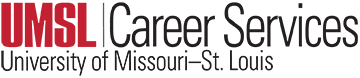Handshake is a FREE employment website that connects talented student and alumni job seekers to employers looking to recruit interns, part-time, and full-time hires. Career Services has pre-loaded some of your information into your Handshake profile to help you get started, but please log in and verify the accuracy of the information and complete your profile.
How To Use Handshake
Visit the Handshake Help Center to learn how to register a profile, search job postings, upload documents, RSVP to career events, and more!
Current Students Access
To begin, visit the Handshake login page and click on the “UMSL Students: CLICK HERE” button and enter your Microsoft 365 credentials (@umsystem.edu email address). No need to create a profile as a partial profile has already been created for you! Review and complete any remaining fields on your profile and upload a résumé to the site. Once completed, you may begin applying for jobs.
Please contact us if you are unable to find your account.
Alumni Access
Recent Alumni (One Year Out)
To begin, visit the Handshake login page and click on the “UMSL Students: CLICK HERE” button and enter your Microsoft 365 credentials (@umsystem.edu email address) . No need to create a profile as a partial profile has already been created for you! Review and complete any remaining fields on your profile and upload a résumé to the site. Once completed, you may begin applying for jobs.
Please contact us if you are unable to find your account.
Older Alumni To begin, register for a Handshake account. Enter your email address and complete the steps to connect to the University of Missouri-St. Louis. A staff member may contact you by email within 1-2 business days to verify your alumni status. You may be asked to provide your full name at time of enrollment, student number, graduation date and degree received at UMSL. If you cannot recall this information, please call the Office of the University Registrar for assistance at (314) 516-5545.
Note: The University of Missouri-St. Louis Office of Career Services makes no particular recommendations regarding employers. We make no representations or guarantees about positions posted by the office. Career Services is not responsible for safety, wages, working conditions or other aspects of employment. Due to the volume of jobs received by this office, we are unable to research the integrity of each organization or person that lists a job with us. It is your responsibility to investigate these opportunities.