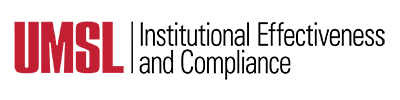All academic courses contain digital content, whether they are taught in-person, online, or a hybrid format. Even if Canvas does their part and provides an accessible overall framework, accessibility of a course within Canvas depends on instructors to create accessible content and upload accessible resources. This means that as content creators, faculty must do their best to ensure that the course content they are building is accessible to all students. Information on accessibility of documents, videos, and online meetings is available throughout this website.
Digital Accessibility in Teaching
Just as physical spaces are designed with accessibility in mind, our digital learning spaces require the same thoughtful consideration. Digital accessibility is not just about compliance – it is about creating learner-centered experiences that benefit all students.
When you design with accessibility in mind:
- Students with disabilities can engage fully with your course materials
- All students benefit from clearer organization and multiple ways to access content
- You build flexibility into your teaching that accommodates varied learning needs and preferences
The UMSL Center for Teaching and Learning (CTL) is partnering with UM Academic Technology and the Digital Accessibility Taskforce to support faculty as we transform our digital spaces to comply with the updated ADA Title II regulations. The CTL is here to help you understand the pedagogical implications of these requirements, while UM Academic Technology provides technical support and guidance for implementation.
Explore the helpful resources listed below on CTL's website for Digital Accessibility in Teaching.
- Faculty Digital Accessibility Checklist: Step-by-step guidance for making your course content accessible.
- Training and Learning Resources: Knowledge base, self-paced courses, and upcoming training sessions.
- Accessibility Tools: Learn about Ally, TidyUp, Adobe Acrobat Pro, and other accessibility tools.
Canvas
Canvas is the official learning management system of the University of Missouri-St. Louis. Canvas simplifies course management tasks: publishing course materials, grading, communicating with students, and more. Information from Canvas about their accessibility is available on the Canvas Product Accessibility website, and in their blog post What are the Canvas accessibility standards?
To join the conversation on accessibility in Canvas, see the Accessibility Group Hub on the Canvas Community website.
Techniques in Canvas
The following web pages on the current website provide techniques for ensuring accessibility of particular features in Canvas pages:
Additional Canvas Resources
- Accessibility Checker in Canvas
- Extended Time on Quizzes in Canvas
- Curriculum and Scheduling Canvas Resources for Faculty
- Assignment and Canvas Tips for Students
Creating Transcript / Captions for Course Content
WCAG 2.1 Level AA Success Criterion 1.2.2 requires that captions are provided to all prerecorded audio content in synchronized media, except when the media is a media alternative for text and is clearly labeled as such.
This means that all prerecorded lectures for course instruction require accurate captioning/ transcription.
There are a wide variety of methods and tools that you can use to create Captions and Transcripts.
Captioning Through Zoom
One common method that faculty use is pre-recording a lecture on Zoom.
If a Zoom meeting or webinar is recorded and saved to the cloud, Zoom can generate captions for the archived video. This feature needs to be enabled before recording an event. Details on that process can be found on the Captions in Zoom page.
As with Zoom’s live auto-transcription service, this feature relies on automatic speech recognition. The captions produced are not accurate enough to serve as an accommodation for individuals who rely on them. To meet accessibility standards, you must either edit the automated captions in Zoom or download the video and caption it using other tools.
Zoom will also generate a text (.txt) file of the captions. This can be found in the folder with the other saved items from the Zoom Recording. This file often contains timestamps, which can make it difficult to use in another platform.
There are free and paid tools available that can help clean Zoom transcripts by removing timestamps and filler words, and by clarifying or correcting language that the auto-captioning missed. At this time, the University does not endorse specific services or vendors, so faculty should use their best judgment when selecting tools. Regardless of the tool, it is best practice to manually review and edit any transcript or captioning generated by AI to ensure accuracy.
Transcript from YouTube
When using publicly available YouTube videos in courses, instructors may encounter issues with accuracy. Some videos lack captions, while others rely on YouTube’s auto-generated captions, which are often unreliable.
When possible, choose a different video that meets your instructional goals and already includes accurate captions.
If no suitable replacement exists, you may create a transcript for the video. In many cases, YouTube allows you to view and download the transcript directly, which you can then edit for accuracy. Tools such as YouTube to Transcript also allow you to paste a video URL and generate a transcript file.
It is important to distinguish between captions and transcripts. Captions are synchronized with the video and may include brief cues about sound or visuals (e.g., [music], [laughter], [applause]). A transcript is a separate text document that includes all spoken dialogue and descriptions of important sounds or visuals so the content can be fully understood without watching the video.
Transcription Best Practices
When creating your own transcript for a YouTube video that you do not own, the goal is to provide access to the spoken content in a clear and accurate way. Since you cannot directly edit or add captions to the video itself, a transcript serves as the next best option. To ensure quality and accessibility, there are a few best practices to follow.
- Write the transcript in plain text, without timestamps or formatting that could distract readers.
- Capture all spoken words as accurately as possible, including speech disfluencies only if they change the meaning (for example, do not include every “um” or “uh”).
- Clearly indicate when different speakers are talking by labeling them, such as “Speaker 1” or “Narrator.”
Because a transcript differs from captions, it should also include brief descriptions of important non-speech elements that affect meaning.
For example, if there is laughter, applause, or relevant background noise, note it in brackets like [laughter] or [solemn music playing].
If the video shows something that is necessary to understand the content, add a short description such as [text on screen: Important date] or [shows chart of data increasing]. These cues help readers who cannot access the visuals or hear the audio.
Keep the transcript in logical order so it matches the flow of the video. Avoid summarizing or paraphrasing, as accuracy is critical. Always review the transcript for spelling errors, missing words, and correct speaker labeling. If technical terms or proper names are used, double-check their spelling.
Subject-Specific Accessibility of Course Content
While the Digital Accessibility Taskforce provides general accessibility guidance, it is each department's responsibility to evaluate and remediate their own instructional and research content.
WCAG 2.1 AA guidance applies across the board and were not designed with Higher Education in mind. Certain academic areas face unique hurdles when making content accessible. Below are some anticipated hurdles and resources for evaluating and remediating instructional content. Any feedback or additional information that you would like to see included can be directed to oiec@umsl.edu.
When meeting accessibility compliance it is important to note that every public institution of higher education is addressing ADA Title II compliance. It is recommended to reach out to colleagues at other institutions to broaden your department's understanding of how the needs of compliance are being met.
- STEM (Math, Physics, Chemistry, Engineering, etc)
- Music and Performing Arts
- History and Political Science (in progress)
- Media Studies and Fine Arts (in progress)