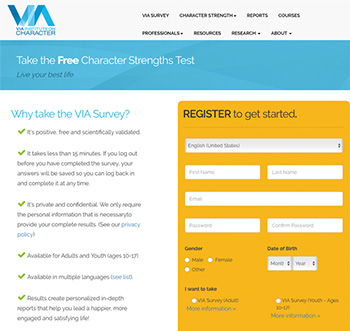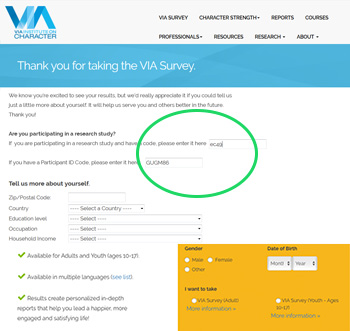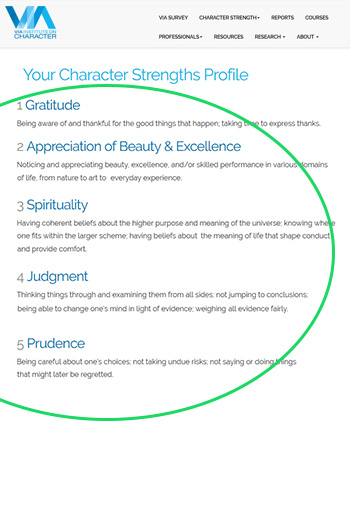Instructions for Taking Your Character Strengths Survey
- Go to this website to register and complete the survey:
http:///www.viame.org/Via240
- It is free to take the survey, but you will first need to register to get started. To do this:
- Enter your information and create a password for yourself.
- After you have reviewed the Privacy Policy and Terms & Conditions click “I have read and understand the Terms & Conditions.”
- Select “I want to take VIA Survey Adult”
- You can then start taking the survey. To rank your top strengths, we need you to answer all 120 items. This should take you about 15minutes.
- After answering all the questions the next page will say “RESEARCH STUDIES” at the top. Look for the field “If you are participating in a research study and have a research code.” Enter GUGM86 where it asks you to enter RESEARCH CODE.
- In the Participant ID Code field enter the following information to create your own unique four digit identifier:
- The first letter of your mother's first name
- The first letter of your mother's maiden name
- The first number of your Social Security Number
- The last number of your Social Security Number
- Enter the requested demographic information and click COMPLETE SURVEY.
- On the next page you will be asked to provide consent for your results to be shared with this research project.
- Congratulations, you have completed the survey! Scroll down to view Your Character Strengths Profile. You also have the option to download your results for free as a pdf document. You DO NOT have to purchase a paid report.
- Please note your top five strengths and record them in the project journal link emailed to you.
- You will have the option to view your results again if you log back into the site.