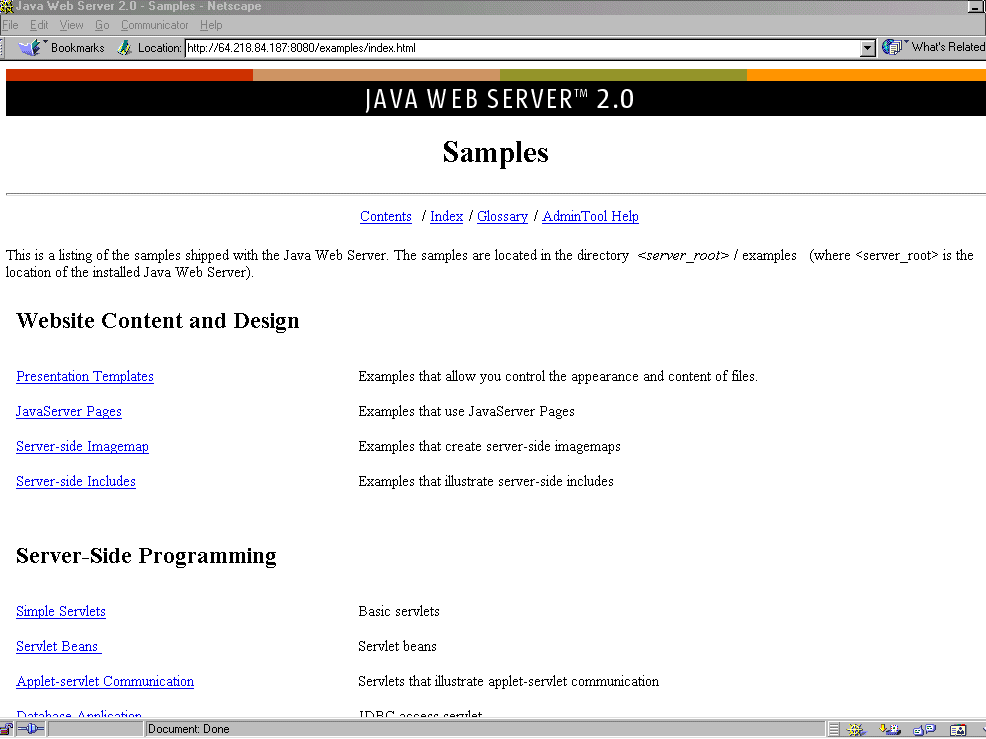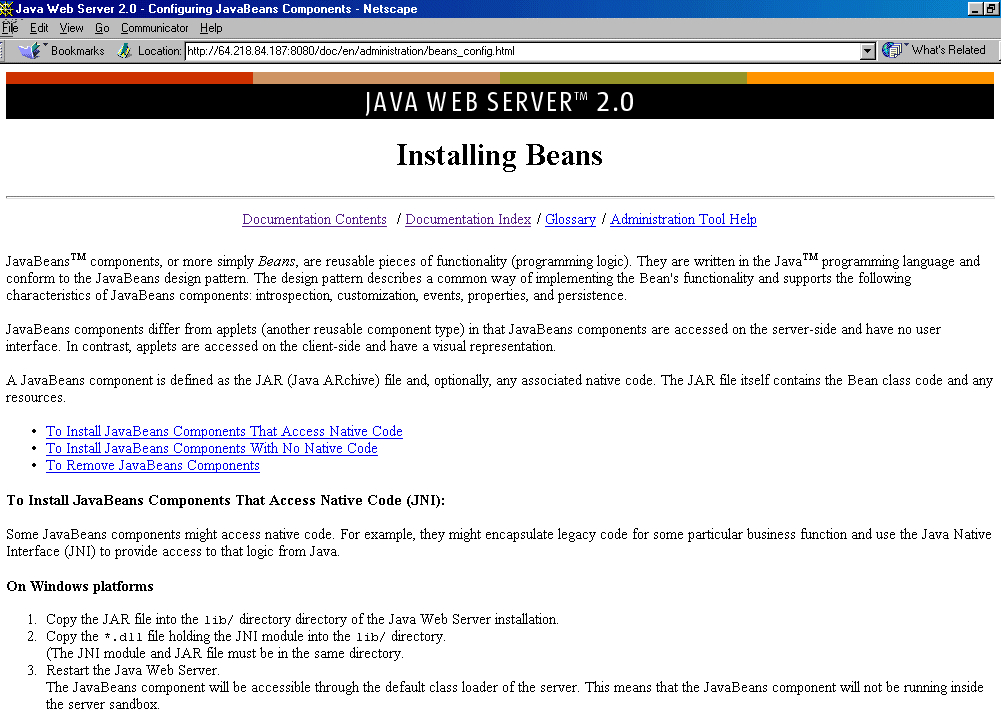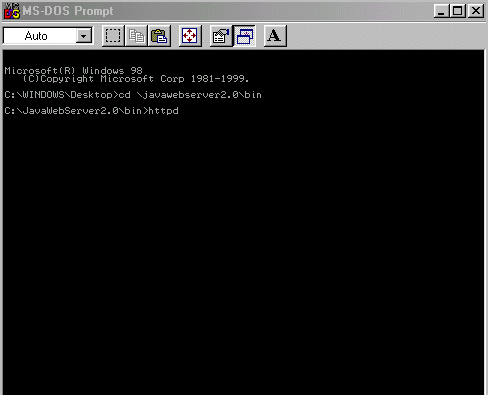
NOTE 1: The Java Web Server 2.0 was made available by Sun Microsystems only for use in this course and only for educational purposes directly related to CS 302. Sun expects that the Web Server will be removed from all student systems at the end of the present semester.
NOTE 2: While Sun's Java Web Server 2.0 is a good learning tool, it is in its final release. In particular, it does not support the latest Servlet or Java Server Pages API.
A link to the Web Server software can be found in the Course Documents section of the CoursePage. After unpacking the software, one starts the server in a command window by launching httpd from the command line.
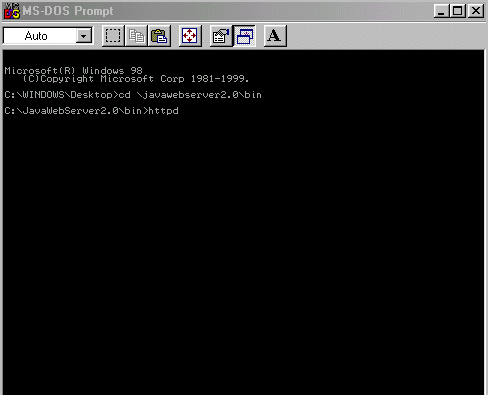
The server itself can be accessed at Port 9090. If your system does not have a "name", you can use its IP address, which can be found by invoking route print from the DOS command line. Here is the login screen with an appropriate URL (I was using DSL)
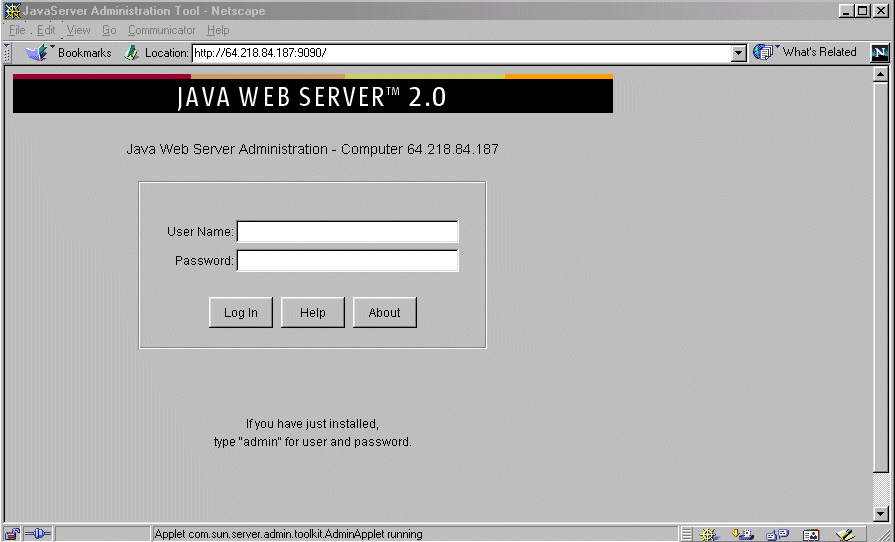
After logging in, the following screen appears.
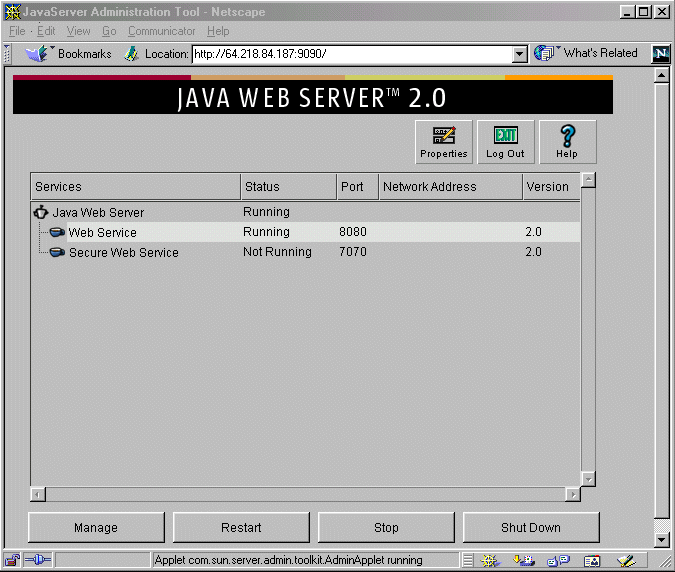
As a first step one should visit the Properties screen to change the login password.
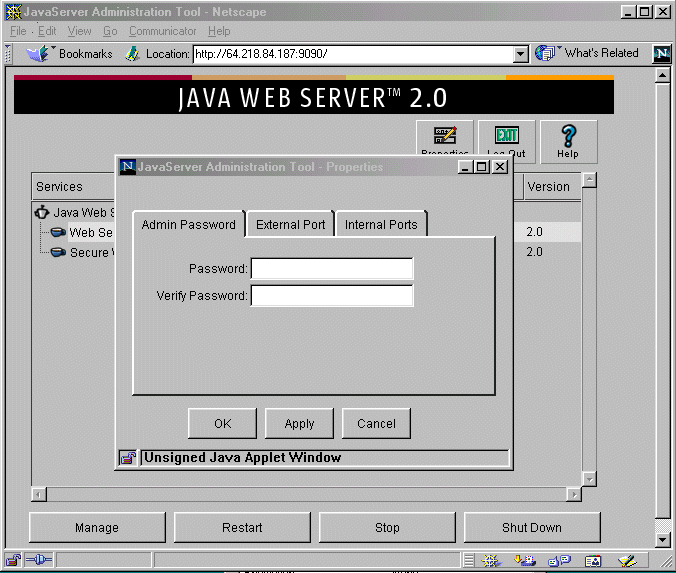
When we begin to develop Servlets, we will need to visit the Manage screen, but for the purposes of this quick tour, by changing the Port to 8080 we get to the site's HomePage.
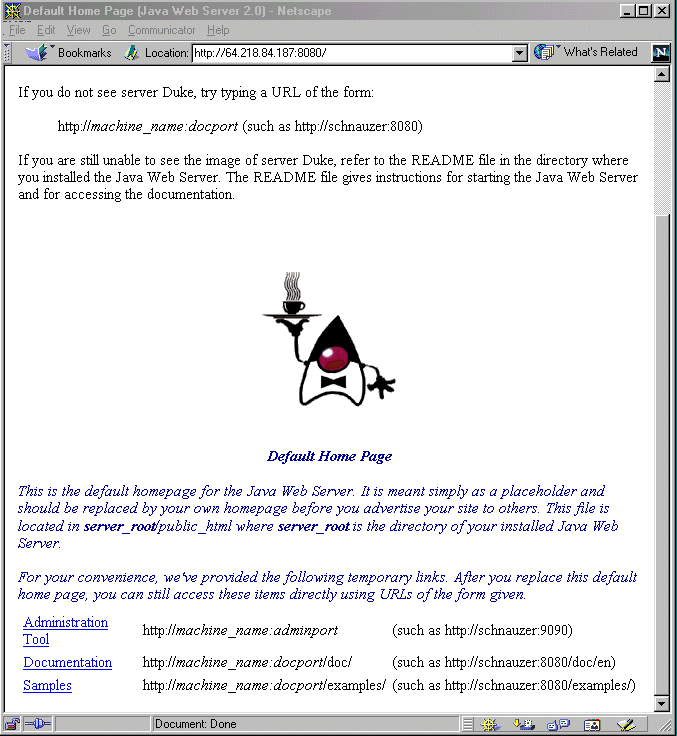
This page is cut off at the top, but at the bottom of the page are links to various resources. In particular, there are links to Samples and documentation. The screen shots below resulted from visits to these Pages.(the second involved following a "trail" of links.