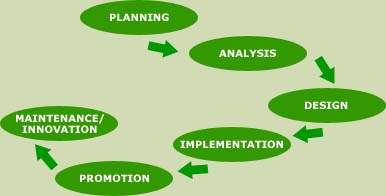Communication in an organization especially a big organization is very
important. The level of communication between employees has been one of
the measurement of accomplishment of a company or organization. The
survival of an organization often depends on employee’s abilities to
exchange and coordinate information [8].
The more employees sharing and understand information to each other,
the more they have the same level of knowledge or understanding to
pursue their goal. Sharing ideas, thoughts, knowledge are believed to
have one of a function to build a strong foundation of a company or
organization. But how all the employees can manage a good communication
among them? There should be a means for that.
One way to
achieve that is through a medium called the Intranet. Intranet is just
like the Internet. Unlike Internet, Intranet is used only for intern
purpose, that means that only people from inside of the system can
access the system. The purpose of an intranet are to make the “internal
world” smaller, speeding up communication, putting people in control,
enabling self service and enabling consolidation and collaboration
between groups [11].
Advantages that can be derived from those purposes are that employees
can quickly find and view all information necessary and relevant to
their roles, organization can also be wiser to provide a link for
employees for them to pick specific information they need rather that
flooded by emails from the listserv, it can also be a means of
paperless information for example an employee can access the latest
version of employee manual that is published on the intranet [12]
and finally intranet can be used to share information and status of
completed tasks between business units or even a smaller form which can
be between project members.
Most companies today implement some form of intranet
for internal operations. For example, KPMG, a management consulting
firm, moved all of its information assets to an intranet called KWorld.
The innovative of Cisco System’s Intranet has been one of the attribute
to its success. People's Republic of China (PRC) is trying to build a
national intranet to take advantage of established Internet
connectivity while limiting access to information forbidden by Chinese
Internet regulations—if successfully implemented it would be the
largest intranet in the world [13].
Of all the installed intranets in many organizations or companies, many of them are under-used [14].
Employees don’t utilize the intranet very well. They don’t think that
it would be worthwhile to use this kind of technology. IT Managers
regret the low use of the intranet. They are trying to get more and
more attention from employees to use the Intranet. They are doing in
various ways such as promotion and marketing only to get more employees
to involve and use the intranet.
Any kinds of efforts to get more employees to use
intranet would be worthless if in fact the intranet can not help them
to do what they need. Therefore, before doing so much effort to get
more employees to use intranet, an IT Manager should make sure that the
intranet is usable and useful for the employees. Usability is always be
the major problem of an intranet.
The other problem which is trimming down the use of
intranet is that intranet developers are fail to recognize about the
difference between intranet and internet. There are a few dimensions
that differ intranet and internet [15]:
- The
difference of users. Intranet users are the employees of the company or
organization who know a lot of the company, the organizational
structure, and special terminology, whereas internet users are the
customers who would care less about all of that.
- The
difference of applications. Intranet is used for everyday work inside
the company including some confidential information, whereas internet
is used for customers to get information about products.
- The
difference of type of information published. Intranet would publish
internal type of information such as human resource information,
marketing reports, project operational reports, whereas internet would
provide information about registered customers, product specific
information, and customer support information.
- The
difference of the amount of information. A good intranet would contain
hundreds of pages internal information (reports, documentation),
whereas internet would only contain a small number of pages.
Those are the important things that an intranet developer must
understand clearly before building an intranet. This writing is only
going to focus on discussing the usability issues of the Intranet.
The common intranet usability issues that may occur in a company
or organization include:
- Staffs have difficulty to find specific information that they need.
- Staffs can not see helpful pages that may help them to do their tasks.
- The usual problem in “web jungle” is getting lost. Staffs become lost or do not have any idea where they are in the intranet.
- The content of the intranet can not be accurately guaranteed.
- User becomes disoriented. A simple example is when a user says “I know what I’m looking for, but I don’t know how to get there” [9].
- The last issue may be the technical issue of the intranet such as unusable form, dead link, etc.
There are 5 ways to analyze the usability issues on intranet [14]:
1. User Interview
The interview is a way to build understanding about issues or problems.
It involves one on one discussion with staffs or member of the
organization. The purpose is to gather information from staffs or
members of the organization on how the intranet may help them to
accomplish their task or share information. This technique may be used
in the early stages of determining the usability of intranet. The
interview should be conducted in the environment where the intranet is
used which usually at the staffs members desk. The interview should
discuss what the staffs member’s job involves and how they currently
use it to support their job or why don’t they use it if they currently
don’t. The more information gathered from the interview, the easier to
identify the problem. The key question on the interview is “show me”.
For example, ask the staff members to show how they usually find every
other staff members’ job status, the latest news inside the
organization, difficulty to share information using the current policy
or any other specific detail that may be useful. The advantage of using
this technique is that the result of the interview may discover new
specific details about the behavior of the staff members when they use
the intranet. The disadvantage is that it would be time consuming if it
has to interview all the staff members because each of them may have
different behavior when they use the intranet.
2. Building a Scenario
Another technique to discover staff’s experience when using intranet is
by building a scenario. An analyst can make a simple set of task
scenario that a staff member should accomplish using the intranet, for
example:
- Find out Albert’s task status on doing project X.
- Determine how much sales that the company has made last month.
An analyst should make a record of all steps in detail that the staff
member do to do the task. He or she should document not only the steps
that the staff member do using the intranet but also the steps that
doesn’t involve with intranet. It is helpful to think about why the
staff member would do the task using the intranet and what other things
beside the intranet which involved to do the task. While paying
attention to the staff member, an analyst should make a decision based
on a good reason. For example, if the analyst see a page on the
intranet without helpful information, find a good reason if the
information should be up there. If a task involves many clicks or many
pages to change just to complete it, consider to group all the content
together in minimal number of steps. The advantage of using this
technique is an analyst may discover what are the experience of a staff
member to do the task whether it is a bad experience or not. The
disadvantage is that it may not be one of the most reasonable enough.
For example, in order to complete one task, the analyst or the intranet
developer may not have the same knowledge with the staff member. The
staff member spent a long journey to complete the task while the
analyst understand the shortcut step to do the task.
3. Evaluate On Hand Data
Data such as search log, feedback, requests are existing material that
can be useful to analyze the problem. Those data can be obtained from
the intranet administrator or developer. Search log can be a useful
tool for observing what special queries that staff members search most
of the time. It may then be a reasonable propose to add a specific
link, “quicklink” or even arrange a new content to be published.
Feedbacks can be used as a source to determine specific usability
issues. For example, a feedback about broken link. Observing requests
that are made by staff members can be a big help to identify which part
of the intranet that should or can be improved. Finally understanding
which specific term or jargon that staff members use in the company or
organization can be a good tool to modify specific link.
4. Usability Assessment
Another way to analyze the intranet usability is through usability
assessment. This is a combination of user interview and scenario
technique. The difference is that it involves more staffs in the
company or organization to participate and do a same set of scenario.
The participated staff should be the representative of a division or
group of user. The stages of doing this evaluation should be started by
determining what is needed to achieve out of the evaluation, prepare
scenarios to be used, recruit participants, observe the participants
when they do the scenarios, identify and document what happen, and
finally analyze the result and build solutions to solve the problems.
It is important to understand what the user is dong when interacting
with the system [4]. The analyst should see the same usability issues aforementioned or even new specific issues out of the assessment.
5. Professional Review
Review from another people who is not bias on analyzing the intranet
system is another way to analyze the usability. The person should have
experience in both human-computer interaction and intranet system and
may come from another organization. A professional review will not find
all the usability issues but it will give suggestions from a usability
assessments.
Five methods have been discussed on how to analyze problems that are
occurring on the company or organization on using the intranet. The
next step is how to fix the problems. Next, this paper will discuss on
how to develop an intranet from the early stage to the final stage.
This methodology can be used not only for building an intranet from
scratch but also for developing or fixing usability issues. The
methodology consists of five stages [17]:
- Planning
- Analysis
- Design
- Implementation
- Promotion
- Innovation
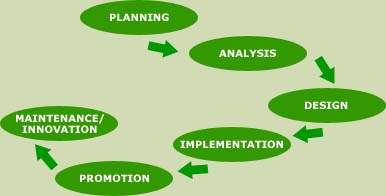
Figure 1. Intranet Developing Methodology
1. Planning
Planning is the earliest stage which has the biggest contribution on
building the intranet. Gathering information about the company or
organization is the first step in this stage. Understanding the
client’s need and requirements would give the big picture of the
project expectations and scope [6]. This can be done by conducting a series of interviews. The sample of questions would be:
- How many divisions or departments are on the company?
- Which division or department that has connection directly or indirectly to another?
- How many users?
- What are tasks that each division or department usually do?
The more information gathered from the interview, the easier would be
to build the intranet. “Politics” that are occur in the company can
also be determined from this interview. Understanding the politics can
be a helpful hint on building an intranet
[16].
The other thing that can also be taken from the interview is setting up
policies for users. A privacy policy should define what information is
collected and which information should be set restricted for specific
division or organization
[1].
2. Analysis
Analysis is the process to study the current or existing system of the
company or organization. If there was already an intranet system built,
analyzing it would give a better understanding what are the current
problems and symptoms. If there was not already an intranet system
built, studying how the system works without the intranet would give
ideas which area in the system that can be improved using the intranet.
For example, currently division A and division B has to exchange
information about sales using a lot of paper and it is very tedious
work to do. This simple example would give an idea to improve their job
by building pages, forms, and databases so that everything will be done
online and paperless.
Analyzing the mission statement of what is the goal to build the
intranet would also provide some basic guideline to develop the
intranet [3].
3. Design
All the information gathered from the interview in the planning stage
and studied current system information in the analysis stage can now be
used in this design stage. Design process is basically a process to put
all information together and design the intranet. There are three
design approaches that may be used for a designer to design:
- Top Down Approach. If the designer has sufficient
ideas about what the whole intranet contents and specifications would
be, the designer might want to use this approach. This design approach
is a technique to design the intranet started from its front page or
usually known as “homepage” and design the other sub directory
afterwards.
- Bottom Up Approach. Another approach is used
in a situation where the designer doesn’t have sufficient ideas about
what the “final look” of the intranet would be. The designer can start
designing from the “leaves” and then followed by the “branches” until
it finally becomes a “tree”.
- Incremental/In-Time. This
approach is more like the “famous” agile method. Using this approach of
design, a designer can just design new pages, specifications or
features whenever it is needed in the working system.
A
designer must also concern about the usability issues to prevent
problems in the intranet in the future. It is also good to consider a
method called User-Centered Design. It is a process to implement what
the mindset of user’s experience as the top priority
[5].
3. Implementation
The next stage would be the implementation stage. This is the stage
where all the design is built to a concrete material. Intranet
developer can now proceed to program the intranet based on the design.
The main issue that a developer must remember is the usability issue.
The programmer must concern about the usability issue in the intranet
to prevent problems in the future. When loading the intranet with
contents, to ensure usability, currency of the information must be paid
attention to give the sense that the information is up to date [2].
The developer also need to ensure that the content is compelling and
that the employees of the company would find the best way to access the
information to help them do their job [18]. Another way to maximize usability is by involving the users throughout the development process [7].
It is also useful to add some multimedia feature that is currently
being used in other Internet websites such as video because the
Intranet would seemed out dated if it doesn’t follow the current trend
in the Internet because in reality staff members or employees spend
most of their time in the Internet and they become used to the trend [19].
4. Promotion
Promotion is the process for making the intranet that has been built to
be known by staff members in the company or organization. It is
basically to show the “existence” of the intranet and making sure that
the intranet would be visited by the target audience which is the staff
members.
These are examples of methods to build awareness of the intranet [20]:
- Web fair, a fun occasion that also filled with some training to use the intranet.
- Using the advertising media available such as newsletter, bulletin board.
- Special training for each department or division.
In this promotion process, strong specific reasons must be given to
explain why they should use the intranet. Different division or
department must have a different specific reason. Let them know how the
intranet would help them to do their task.
5. Maintenance/Innovation
Once the system is installed and the target audience has been starting
to use it, a developer may find specific details which need to be
improved. Maintenance is the process of continually evaluate the
intranet system. There are four major activities in the maintenance
process [10]:
- Obtaining maintenance requests
- Transforming the requests into changes
- Start to design the changes
- Implementing the changes
On the intranet there should be a facility that provides users to
submit their complaint or change of request. The purpose of this is to
make the intranet would be as usable as possible for the users.
Requests should first be analyzed to understand the risk and
feasibility of the change request. After evaluating the risk and
feasibility of the request from the users, the next step would be
transforming the request into changes.
Conclusion
Usability is the common problem in intranet. Understanding the ways to
analyze usability problem and how to use the Intranet Development
Methodology would provide a clear picture on how to develop or
redevelop an Intranet. Users have to be the center of every aspect to
develop an Intranet. Each company or organization has different types
of user behavior. The more information gathered from the users, the
more likely it would help to build a usable intranet that can help the
users to do their job.