Who is on LinkedIn?
As of October 14, 2009, there were over 50 million LinkedIn users and growing
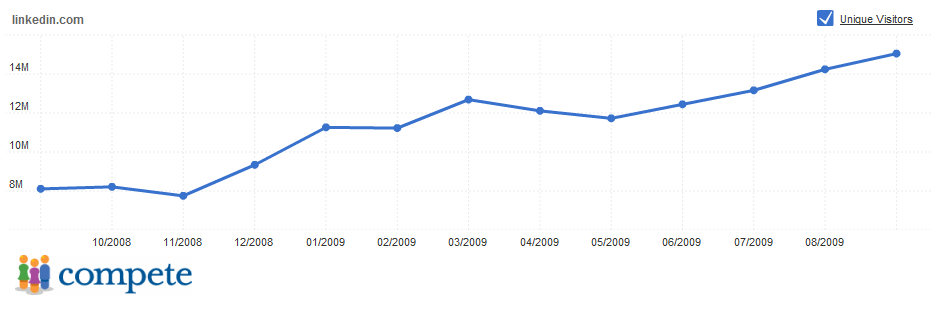 According to TechCrunch, LinkedIn users are rich.
In a survey in 2008, "Nearly 60% of users have incomes of $93,000 or more. Executives with an average income of $104,000 make up 28% of the 2,000 random users polled for the study. Another 30% are self-identified "consultants" with an average income of $93,000."
According to TechCrunch, LinkedIn users are rich.
In a survey in 2008, "Nearly 60% of users have incomes of $93,000 or more. Executives with an average income of $104,000 make up 28% of the 2,000 random users polled for the study. Another 30% are self-identified "consultants" with an average income of $93,000."
What are the features of LinkedIn
Connections: The purpose of the site is to allow registered users to maintain a list of contact details of people they know and trust in business. The people in the list are called Connections. Users can invite anyone (whether a site user or not) to become a connection.
This list of connections can then be used in a number of ways:
*A contact network is built up consisting of their direct connections, the connections of each of their connections (termed second-degree connections) and also the connections of second-degree connections (termed third-degree connections). This can be used to gain an introduction to someone a person wishes to know through a mutual, trusted contact.
*It can then be used to find jobs, people and business opportunities recommended by someone in one's contact network.
*Employers can list jobs and search for potential candidates.
*Job seekers can review the profile of hiring managers and discover which of their existing contacts can introduce them.
The "gated-access approach" (where contact with any professional requires either a preexisting relationship, or the intervention of a contact of theirs) is intended to build trust among the service's users.
Research: LinkedIn also allows users to research companies with which they may be interested in working. When typing the name of a given company in the search box, statistics about the company are provided. These may include the ratio of female to male employees, the percentage of the most common titles/positions held within the company, the location of the company's headquarters and offices, or a list of present, past, and former employees.
Obtain information: The feature, LinkedIn Answers, allows users to ask questions for the community to answer. This feature is free and the main differences from the latter two services are that questions are potentially more business-oriented, and the identity of the people asking and answering questions is known.
LinkedIn Groups feature allows users to establish new business relationships by joining alumni, industry, or professional and other relevant groups. LinkedIn groups can be created in any subjects and by any member of LinkedIn. Some groups are specialized groups dealing with a narrow domain or industry whereas others are very broad and generic in nature. These groups add an unique element to the networking site in that it provides connections on a more personal basis. Professionals are more likely to want to connect with you online if they are somehow connected with you in life. These groups may include: alumni associations, greek affiliations, professional societies, sports team connections, etc. These groups also allow for professionals to post job openings or answer questions concerning a professional hardship. The connections made through LinkedIn Groups may be more beneficial than an unknown connection.
Why do People Use LinkedIn?
Boost your professional reputation
Develop a personal brand
Search for potential clients
To network for opportunities for employment
To develop a presence to be found by recruiters
To investigate a company
To find prospects for open positions
To extend the list of prospective candidates
To develop an online presence of a new venture
To build a team of potential partners
To do market research
To advertise
More than 45% of employers in the US and more than 50% of employers in the UK searched out potential employees on line through sites like Facebook, MySpace, LinkedIn, Twitter and through personal blogs.
Reasons for not employing people after researching them online included comments on profiles about using drugs or heavy drinking, negative comments about previous employers, colleagues or clients, poor communication skills and discrimination.
On the upside though, some potential employees chances of being employed had been enhanced after employers had checked out their social profile. In those cases good communication skills had been shown, candidates appeared well-rounded, employers general feeling from the profile was that the candidate had the personality they were looking for and employers found that potential employees received awards and that the profile supported the qualification information given by the candidate.
Benefits of LinkedIn
Ability to be known: If you use the tools, follow good netiquette and provide intelligent and useful information (on blogs and LinkedIn Answers) you can make yourself known and promote yourself)
Ability to be found: Recruiters can find you. Recruiters spend a lot of time on LinkedIn.
Ability to find others: Find people who are at companies or who have specific skills
Opportunity to learn and share: LinkedIn Answers allows you to get expert advice fast.
Ability to connect with group members: In this way you may connect with other group members whom you might not otherwise "meet".
Opportunity to show you are plugged into the current technology
Limitations of LinkedIn
It is not a full social environment. LinkedIn has limited features for communication and sharing. But, the ones it has are professional!
It does not give you complete control of your relationship. Both people need to agree to be connected and either may leave the "connection" at any time.
It does not allow you to store relationship information about your contacts.
It doesn't provide much privacy.
It has a closed communication system.
Keeping a positive image in your social networking profile:
1. DO clean up digital dirt BEFORE you begin your job search. Remove any photos, content and links that can work against you in an employer's eyes.
2. DO consider creating your own professional group on sites like LinkedIn or Facebook to establish relationships with thought leaders, recruiters and potential referrals.
3. DO keep gripes offline. Keep the content focused on the positive, whether that relates to professional or personal information. Makes sure to highlight specific accomplishments inside and outside of work.
4. DON'T forget others can see your friends, so be selective about who you accept as friends. Monitor comments made by others. Consider using the "block comments" feature or setting your profile to "private" so only designated friends can view it.
5. DON'T mention your job search if you're still employed.
New User Starter Guide
LinkedIn Users Guide
|
| |