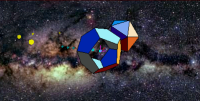
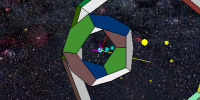
In the interactive model here, the force on the primary orbiter is plotted as a red line, and the magnetic field at the orbiter is plotted in yellow. The force law used is Lorentz's qv×B, with dipole* and loop axis** fields sewn together with an azimuthal wire field falling off as one over distance-from-wire***. Objects shadowing the primary orbiter are one through six iterative time-steps back, to give you an idea of recent speed and direction. Javascript buttons below the window let you choose a few different orbits. The mouse can be used to re-orient the view, and zoom in. Double-clicking on the model stops the simulation. Puzzler #1: With respect to the initial viewing direction, is the current in the loop going clockwise or counterclockwise?
Rather than dragging the orbiter when the animation is stopped, trajectories can be modified in chaseplane viewpoint with the T buttons for controlling a set of thrusters in the x, y and z directions. The positive z-direction corresponds to the orbiter opening rimmed by blue-green-white internal panels. The positive x-direction corresponds to the intersection between blue, light grey, and dark grey internal panels, and the positive y-direction bisects the intersection between white and red-brown internal panels.
* the dipole vector field a distance r, from the center of
a radius R loop, is
B~μoIR2{3(x/r)(z/r),3(y/r)(z/r),3(z/r)2-1}/(4r3).
** axis field for a radius R loop is z-ward with
Bz~μoI/(2(R2+z2)3/2).
*** magnitude goes as
Bwire~μoI/(2πrdist).
The Load/Read coordinate buttons and text windows here enable more quantitative experimentation, e.g. by letting you type in your own initial position and velocity coordinates.
This page is http://www.umsl.edu/~fraundor/nanowrld/newlive/spinning.html. Acknowledgement is due particularly to Martin Kraus for his robust Live3D applet. The galactic panorama is copyright Axel Mellinger, and is adapted here with permission, from his 300MB All-Sky Milky-Way. Thanks also to former grad student researcher Noom Pongkrapan for the simulator border. Although there are many contributors, the person responsible for errors is P. Fraundorf. This site is hosted by the Department of Physics and Astronomy at UM-StL. MindQuilts site page requests ~2000/day approaching a million per year. Requests for a "stat-counter linked subset of pages" since 4/7/2005: .